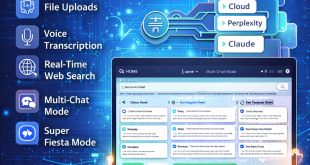Many decades before machines and devices source of accepting electricity was only wired technology peoples were only be able to run electronic machine through the electric wires which were attached to the device but when the devices started getting portable and handy with small size and less weight which were easy to carry from one place to another and the main backbone of this revolution was wireless technology such as portable batteries which were allowing enough amount of electricity backup which can run a device for hours and can be easily charged and does not require always wire to connect a device.
As time passed many companies introduced revolutionary gadgets for charging a device such as wireless charging technology which doesn’t require smart phone to connect it to the cable and there are bunch of chargers available on market which can reduce charging time more than default chargers
But these types of gadgets cannot increase your battery life or cannot give you extra amount of battery backup or cannot save you from changing your battery.
But there are some tricky, unique and useful tips that can keep your battery healthy and can log last it.
- Many Smartphone users are so impatient that they watch movies, or make calls or surf internet while phone is charging due to this your phone doubles the battery usage one while it is charging and second when you are using your phone this can extremely heat your phone and might be able to damage your processor and can reduce battery life
- Charge your Smartphone from 0% to 100% once in a week this can keep your battery much healthy.
- Daily charging should be less than 95% best amount will be 85%
- Never overcharge your phone except once in a month (charging phone daily for to 100% can overload your battery and this is bad idea for charging.
- Do not plug in directly to the switch
- Do not plug in directly to the cable while the switch is on.
- Do not plug off phone while switch is on
- Do not hang your phone while charging (place it on flat surface where wire should not be stretching from the switch or from the phone.
- Whenever you are observing that your phone is getting heated while using phone for a long time give put it into rest mode for about 3 to give minutes and let it get cool down
- There is a cool app on Play store named “Battery Doctor” Developed by “Cheetah Mobile” you should must get this free app . [AdSense-B]
This app scans for background running programs on your device and closes background running programs which are using battery power it keeps on notifying you whenever programs are affecting battery power.
 It also gives you unique tips about when to full charge or how much you should charge your phone and also saves batteries performance , usage and which apps are using much power and also gives you a chart of batteries charging details in a calendar view by date , month and time.
It also gives you unique tips about when to full charge or how much you should charge your phone and also saves batteries performance , usage and which apps are using much power and also gives you a chart of batteries charging details in a calendar view by date , month and time.
 ODosta Inc. Create Your Own Tech World
ODosta Inc. Create Your Own Tech World