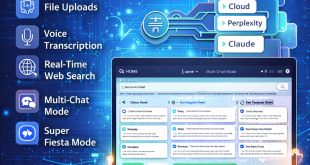Samsung galaxy S7 has released recently with the edge screen and the standard one, Which has almost 90,000 PKR Cost in Pakistan, So if u ask me what’s the difference in the latest model? Is it worth buying the one with the edge screen? If you ask me then I would probably say yes. It is totally worth it, not because it looks better but there are many ways in which it can help you and make things easier. The question which pops in our mind right now is that how can we use it? That’s exactly the reason why I am here.
Edge Lighting..
although it’s not a good idea to place your phone with its face downwards but there are times when you have to do it and this thing is perfect for those times. Imagine your phone is placed with its face downwards and it is on vibration and someone calls. What will happen? The edges will start to glow. This option can be only be enabled for five people in your contacts and there is a different color for different contacts
to enable this option go to settings>edge screen>edge lighting>activate
People Edge..
You might wonder what this thing does? Well it’s simple , people edge allows you to store any five contacts on your edge screen. With this you can easily reach your closest friends without searching them in your contacts . This thing enables you to give your closest friends a call, send them an SMS or an email .
when you first buy the Samsung galaxy edge , people’s edge is pretty much empty so to get started follow these instruction Open the People Edge by swiping on the small transparent tab you’ll see at the top right of the Edge screen.
- Tap any of the five empty color circles to assign a new contact to that space.
- Repeat that process to fill up the five slots.
- Tap the gear icon above the circles to open settings, where you can rearrange the order of your contacts.
- You can change a person’s assigned color in the Contacts app.
- To delete a contact, tap and hold their circle and swipe to the delete button at the top of the screen
Information Stream..
Info stream is one of the earliest features of the Samsung Galaxy edge series. It was first introduced in Samsung galaxy note 4. This thing allows us to view information of different kinds. With the passage of time Samsung has adapted this feature and now you can view five different kinds of information including notifications (missed calls, messages, etc.), yahoo news(news from yahoo), twitter(see what’s going on twitter), yahoo finances(financial information) and last but not least yahoo sports(scores of teams you choose)
Night Clock..
At least for me this has to be the most useful feature Samsung added. Now say goodbye to your old clock because with this thing all you have to do to check the time in the middle of the night is to crack one eye to see how much sleep did you get or if it is time to get up. You have to set the start time and the stop time with the maximum time of 18 hours.[AdSense-B]
To enable it, Just go to settings>edge screen>night clock>activate>set time and date.
Select the sides..
Well this is most obvious question, left or right? You can easily swap the left edge from right edge or from right edge to left edge in the settings. It would have been pretty cool if you could set the night clock to one side and the other features to the other side but unfortunately you cannot so I would probably tell you to choose wisely. Left or right?
 ODosta Inc. Create Your Own Tech World
ODosta Inc. Create Your Own Tech World