Windows 10 Enterprise is Business & Ultimate version of Microsoft new operating system, Which required many companies to download and install to manage many users of their company within a wide environment, But When user search to download Windows 10 Enterprise and go to Microsoft official site, he did not find its full version because Microsoft is providing Windows 10 Enterprise Evaluation Version only, So if you need its full version, First You’ve to download Evaluation Version and then you can change it to Full version using these simple steps bellow; He’re You’ll know, How to Convert Windows 10 Enterprise Evaluation to Full Version.
Convert Windows 10 Enterprise Evaluation to Full Version
with a simple Registry setup, we can convert and upgrade Windows 10 Enterprise. Just use the setup program of full version on its installed Windows 10 evaluation version.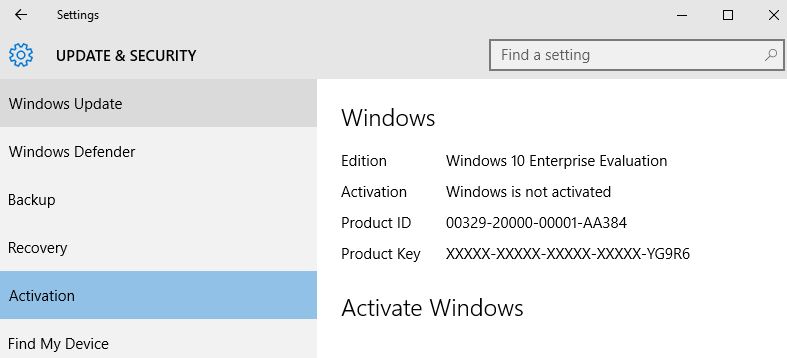
It will preserve all its installed apps and settings. Just Follow our simple steps bellow:
- Open the Registry Editor.
- Go to following Registry key:
HKEY_LOCAL_MACHINE\SOFTWARE\Microsoft\Windows NT\CurrentVersion
- Now Change the Edition ID value data from EnterpriseEval to the Enterprise.
- Change the value data of the Product Name value from the Windows 10 Enterprise Evaluation to the Windows 10 Enterprise.
Using these steps you can convert Windows 10 Enterprise Evaluation to Full Version and then its easily possible to activate the upgraded OS using your regular product license.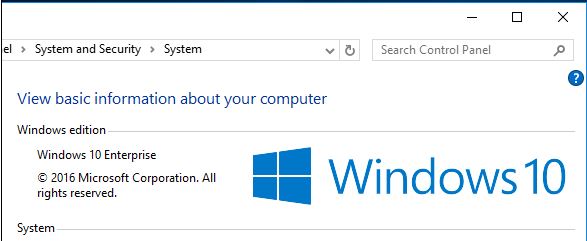
[AdSense-B]
If you don’t have Windows 10 Enterprise Product License, Then You can go to ODosta Store to buy at very cheap price.
[comment]
 ODosta Inc. Create Your Own Tech World
ODosta Inc. Create Your Own Tech World
