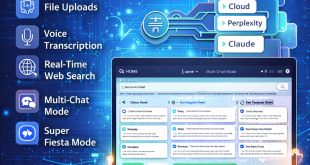Cookie PC k installed kisi bhi browser me stored ek small plain text file hoti hai, Is me koi code nai hota. Jab bhi hum kisi new server se koi webpage open karty han to wo browser ko apni information store karny ki instructions deta hai. Browser all information ko cookies me store karta rehta hai or Jab koi server information ko check karny ki request karta hai to wo foran under a set of rules, Usy information provide kar deta hai.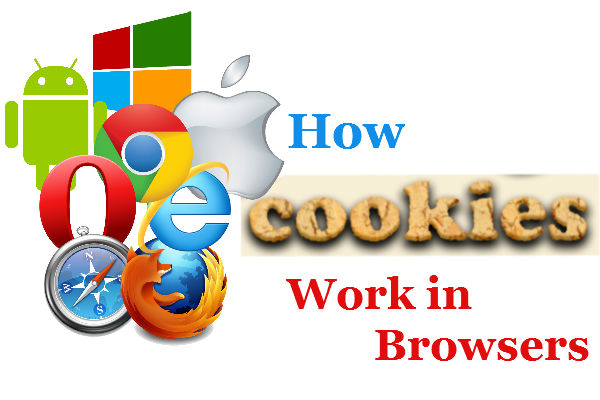
Cookies ko Browser cookies ya tracking cookies bhi kaha jata hai, Jo mostly encrypted text files hoti han, Jo browser ki directories me save hoti rehti han. Basically, It was designed for web developers to get help them to navigate their user’s background or past work. Jab bhi koi new website browser par load hoti hai to Cookies just us ka link hi safe nai karti, But also work to get information about website’s server and websites that are running ads, widgets, plugins or some other tools used on the page.
Standard Usage of Browser Cookies:
Different browsers apni cookies different method se store or display karty han, But un ka purpose same hi hota hai,So there are many uses of Browser cookies, Which don’t know a common user about it. Let see the details;
Privacy Cookies
Login information cookies me store hoti han, Kyun k Jab kisi bhi website par account open kiya jata hai to website ka server cookies k through time to time check karta rehta hai k user website k secure area k through hi login howa hai. 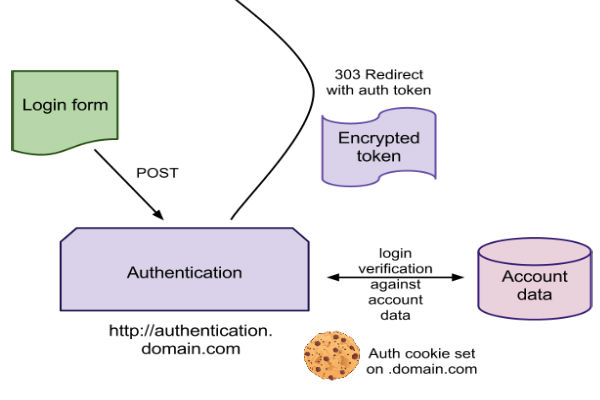 Aap ka username or password cookies ki waja se hi save rehta hai or next time login karny ki zaroorat hi nai parhti, Isi liye agar Facebook use karty howe aap apni cookies history delete kar den to aap ko site use karny k liye again login details provide karny parhti han.
Aap ka username or password cookies ki waja se hi save rehta hai or next time login karny ki zaroorat hi nai parhti, Isi liye agar Facebook use karty howe aap apni cookies history delete kar den to aap ko site use karny k liye again login details provide karny parhti han.
Session Cookies
Mostly aap ne dekha ho ga k aap k browsing k doran suddenly light off ho jae, aap ka PC off ho jae ya kisi technical problem se just browser hi off ho jae to restart karny par aap ko option provide kiya jata hai k same webpages ko again open kar k apna work start kar len.
Tracking Cookies
Cookies user ki website ki preferences ko save karti rehti hai, Bohut si websites user ko permission deti han k un ki site k template ya layout ko kesy use karna hai, For example; Jab aap Facebook ya isi tarha ki other social sites ko use karty han to aap ko cookies k through layout me bohut zyada flexibility provide ki jati hai. Kabhi aap ne socha hai k Jab aap Pakistan me Google open karty han to automatically server aap ko redirect kar k Google.com.pk par kyun le jata hai.![]() Sometime hum Google translator par English to Urdu translate select kar k off kar dety han, Next day again open karen to English to Urdu hi select howa hota hai, Ya agar koi or language translator aap ne use kiya hai to wo bhi highlight hota hai, Isi tarha jab aap Go-daddy website open karty han to automatically Pakistan ka server select ho jata hai, Jahan aap ko PKR me payment karni hoti hai, So esa tracking cookies k through hi possible hota hai.
Sometime hum Google translator par English to Urdu translate select kar k off kar dety han, Next day again open karen to English to Urdu hi select howa hota hai, Ya agar koi or language translator aap ne use kiya hai to wo bhi highlight hota hai, Isi tarha jab aap Go-daddy website open karty han to automatically Pakistan ka server select ho jata hai, Jahan aap ko PKR me payment karni hoti hai, So esa tracking cookies k through hi possible hota hai.
Delete the Cookies Before Shopping Online:
Aap ne dekha ho ga, Sometimes esa bhi hota hai k hum koi popular Shopping site open karty han or phir koi other site open karty han to Google wahan bhi usi shopping site ka ad display kar deta hai (Its ad-word’s policy for advertisers), Esa work cookies k through hi possible hota hai.
Author’s View:
Always Remember, Cookies virus nahi han, All established sites, like; Google, Bing, Yahoo have cookies policies at their site. If you’re web developer, You must mention that cookies are working at your blog/site to get user’s information. I think Most Recommended Cookies are useful for us, But I only suggest you to clear or delete your browser’s cookies before buying any product, Booking online flights and more like that.
 ODosta Inc. Create Your Own Tech World
ODosta Inc. Create Your Own Tech World